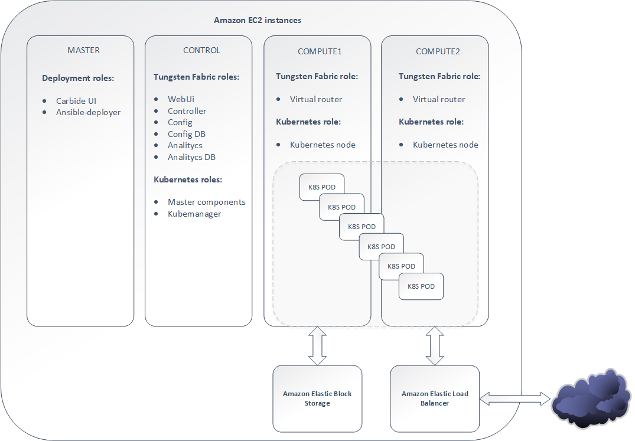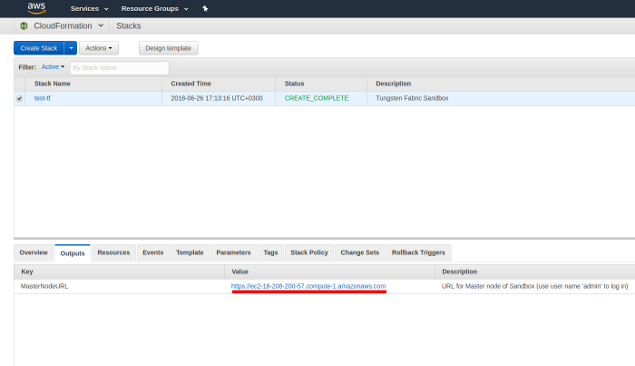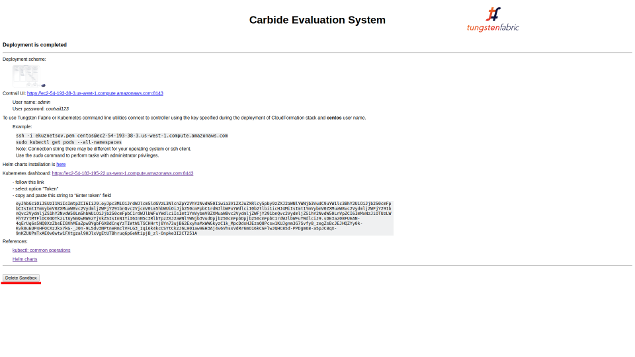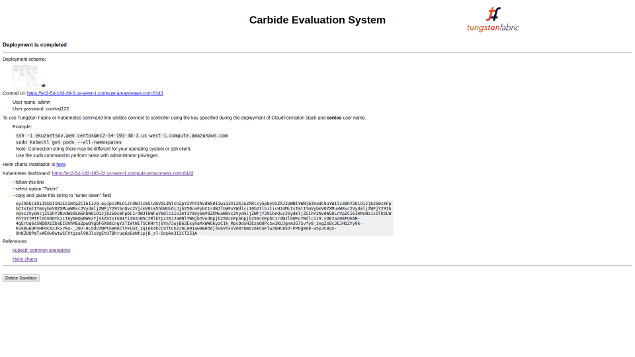Introduction
This document contains instructions how to deploy a sandbox with Tungsten Fabric cluster orchestrated by Kubernetes in AWS. The Tungsten Fabric cluster is composed of deployment node, one controller and two compute nodes that run as EC2 VMs.
Requirements
It is necessary to subscribe to the official image of CentOS 7 x86_64 HVM before you start using the sandbox.
Selected Region must have at least two Availability Zones.
Once you have signed into the AWS console, go to the following URL: AWS Marketplace
Press “Continue to Subscribe”, then “Accept Terms”.
*If you are connected as an IAM user, and you can not perform a task in AWS Marketplace, check the Appendix at the end of the document for the instructions.
Procedure
- Just click on this button to create the sandbox (run as AWS CloudFormation stack) :
- Press Next.
- Specify:
- Your admin password for Sandbox UI
- EC2 Instance type
- Key Pair (required to access command-line utilities)
- Press Next twice.
- Set checkbox “Acknowledge…” at the bottom of the page.
- Press Create.
- Reload Stacks page and wait for Stack CREATE_COMPLETE status.
- Select the Stack (checkbox) and check “Output” tab in the bottom pane to find Sandbox UI URL.
- Go to Sandbox UI URL and wait for the deployment (site will be available in 2-3 minutes after the creation of the stack).
- After a successful deployment, the sandbox interface will provide information to connect to Tungsten Fabric and Kubernetes services.
- Use Tungsten Fabric UI URLs, login and password to start.
IMPORTANT: When you’ve finished using the sandbox you can use the DELETE SANDBOX button to clear all of the used resources.
For double safety you can check the remaining resources in the AWS Interface after deleting.
Accessing the cluster:
You can use the ssh key specified during the launch of the stack to access any VM with the “centos” username.
ssh -i <ssh-key name> centos@<ip> # <ip> can be the public IP or the private IP of the node
sudo -s
The sandbox interface will provide information about how to connect to Tungsten Fabric UI and Kubernetes dashboard.
Appendix: IAM Users
You need to grant additional privileges for the user if instead of using a root account you are signing with an IAM user.
- Log on to the AWS console.
- In the AWS services search at the top left of the console look for IAM and select it.
- On the left navigation bar click on the user whose privileges you need to change.
- At the right bottom click Add inline policy.
- Go to the JSON tab and replace the content with the following policy:
{
"Version": "2012-10-17",
"Statement": [
{
"Effect": "Allow",
"Action": [
"cloudformation:*",
"aws-marketplace:*",
"sns:*",
"s3:*",
"ec2:*",
"elasticloadbalancing:*",
"cloudwatch:*",
"autoscaling:*",
"iam:*"
],
"Resource": "*"
}
]
}
- Review policy. Add policy name. Create policy.
Get to know Tungsten Fabric more
Tungsten Fabric and Kubernetes Intro